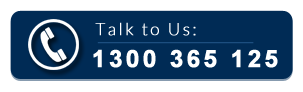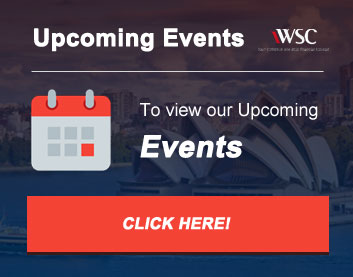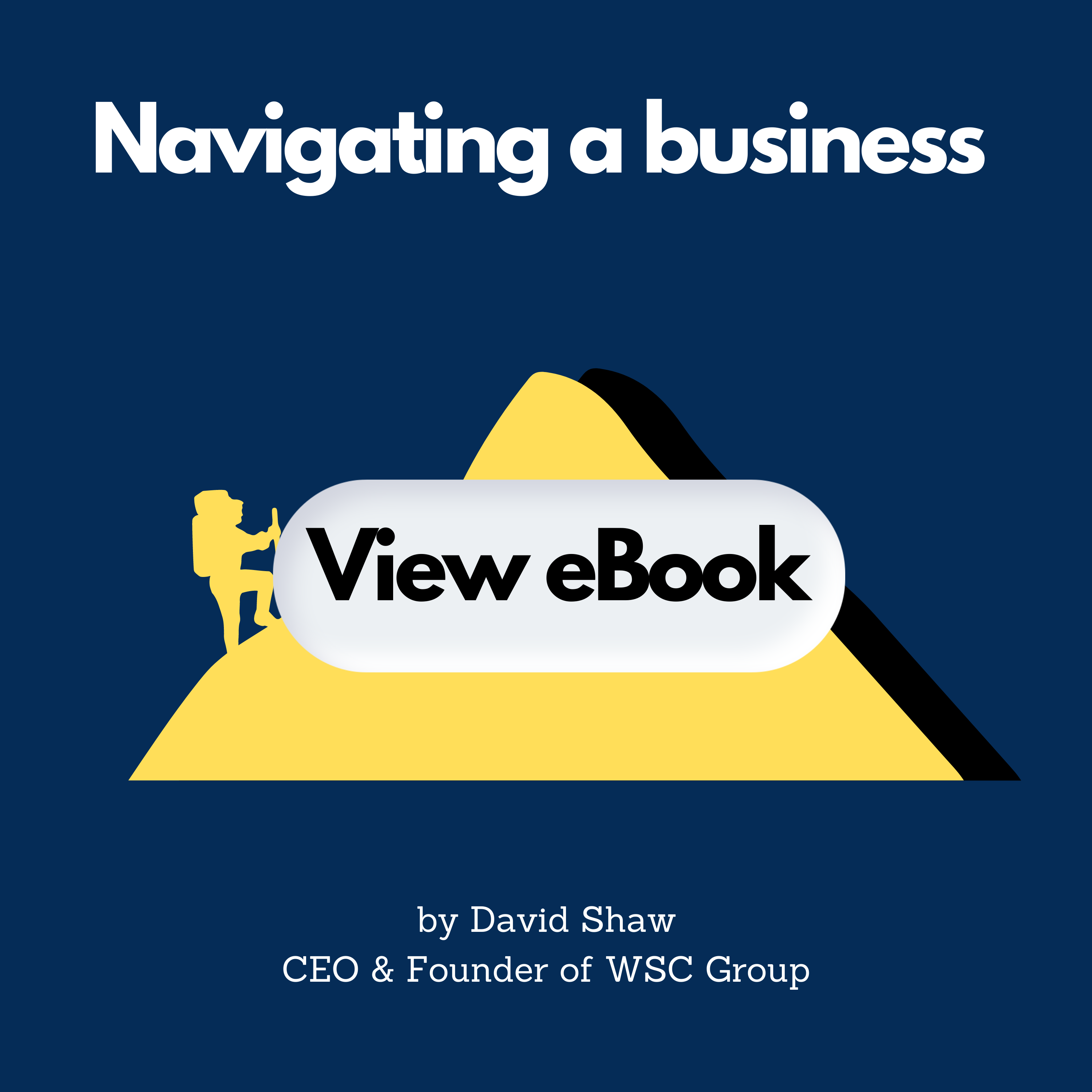At WSC Group we thrive in creating the safest and securest access to our client’s private tax information. Which is why we have introduced a new 2 Factor Authentication procedure to protect your private information. Here’s what you need to know!
What is changing?
WSC Group has partnered with iPracticeHub to create a new and safer process for our clients to receive their ATO correspondence. To ensure personal documentation is kept secure and out of the prying eyes of cyber criminals, WSC Group has introduced a new two-factor authentication process to deliver all ATO mail.
NOTE: If you have access to the WSC Group Document Hub (formerly Client Portal), this new process will not apply to you, and you will continue to receive your mail through our secure Document Hub.
What is Two-Factor Authentication?
Whatever service you may be logging into, two-factor authentication (2FA) ensures that a process is set in place to double-check that the request is really coming from YOU by confirming through a secondary separate venue. For example, to log into your myGov account you enter your username and password, and then a secondary code is sent to your phone to confirm it is really you signing into your account.
2FA is essential to cyber security and minimises the risks associated with compromised passwords. As a firm whose mission is to ensure the financial security of our clients, the introduction of our new ATO Correspondence is simply a natural step to protect our clients.
The process
As the nature of a 2FA goes, there will be some extra steps you will need to take to access your document.
Firstly, you will receive a text message from WSC Group containing a pin to access your ATO correspondence. The text will include the name of the ATO mail and a 6-digit pin code that you will hold onto for the next step.
Once you have your pin, hop over to your emails where an email from WSC Group will be waiting in your inbox, junk, or spam folders. The email will explain that your ATO correspondence is ready for viewing and there will be link in the footer of our email for you to click into. Make sure you look right at the bottom of the email, right under our disclaimer!
Remember that pin code we told you to hold onto? Once you click the link, a browser will open for you to insert the pin and access your document.
The document can be downloaded and will appear at the bottom left-hand of the screen, in the Downloads folder, or wherever you may get your downloads.
How do you benefit from this?
It’s no secret that we all fall short when it comes to creating a new password for each platform or service we use. We create passwords that are easy for us to remember and repeat the same password across our platforms. This can cause same serious cyber security risks.
By simply adding this additional layer of security through a secondary authentication process, it becomes much more difficult for unauthorised individuals to access your personal taxation information.
We work hard to ensure the that your personal documentation remains safe and secure.
Should you have any queries regarding this new process or issues with accessing your documentation, please do not hesitate to reach out to the team.
Please email all queries to [email protected]
SAFE sender list – To prevent emails from ending up in your spam or junk folders. iPracticeHUB has recommended to add the domain @ddslive to your safe sender list. Depending on what mail system you use, there are different ways of adding it to your email.